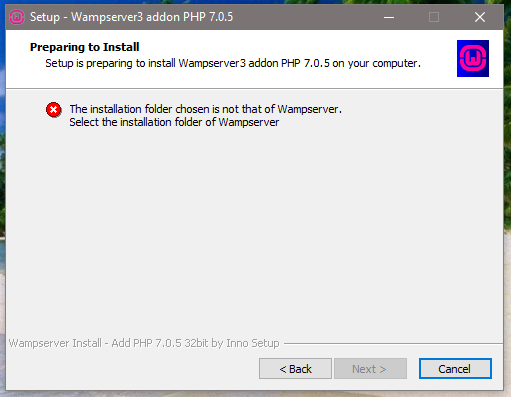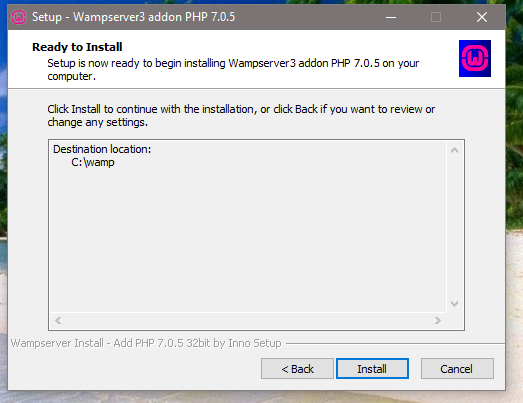Hi, my name is Davide. Nice to meet you.
I have a problem with Apache 2.5 in WAMP Server 3.0.4. I have granted access to the server pages only from the same server. If I try from another host in the lan I have everytime a Forbidden message.
I have modified the http.conf e his Allow directives but it not work.
This is my httpd.conf
(Tnx and i'm sorry for my bad english)
ServerSignature On
ServerTokens Full
ServerRoot "E:/wamp64/bin/apache/apache2.4.18"
Define APACHE24 Apache2.4
Listen 0.0.0.0:80
Listen [::0]:80
LoadModule access_compat_module modules/mod_access_compat.so
LoadModule actions_module modules/mod_actions.so
LoadModule alias_module modules/mod_alias.so
LoadModule allowmethods_module modules/mod_allowmethods.so
LoadModule asis_module modules/mod_asis.so
LoadModule auth_basic_module modules/mod_auth_basic.so
LoadModule auth_digest_module modules/mod_auth_digest.so
LoadModule authn_core_module modules/mod_authn_core.so
LoadModule authn_file_module modules/mod_authn_file.so
LoadModule authz_core_module modules/mod_authz_core.so
LoadModule authz_groupfile_module modules/mod_authz_groupfile.so
LoadModule authz_host_module modules/mod_authz_host.so
LoadModule authz_user_module modules/mod_authz_user.so
LoadModule autoindex_module modules/mod_autoindex.so
LoadModule cache_module modules/mod_cache.so
LoadModule cache_disk_module modules/mod_cache_disk.so
LoadModule cgi_module modules/mod_cgi.so
LoadModule dir_module modules/mod_dir.so
LoadModule env_module modules/mod_env.so
LoadModule file_cache_module modules/mod_file_cache.so
LoadModule include_module modules/mod_include.so
LoadModule isapi_module modules/mod_isapi.so
LoadModule log_config_module modules/mod_log_config.so
LoadModule mime_module modules/mod_mime.so
LoadModule negotiation_module modules/mod_negotiation.so
LoadModule rewrite_module modules/mod_rewrite.so
LoadModule setenvif_module modules/mod_setenvif.so
LoadModule userdir_module modules/mod_userdir.so
LoadModule vhost_alias_module modules/mod_vhost_alias.so
LoadModule php5_module "E:/wamp64/bin/php/php5.6.19/php5apache2_4.dll"
<IfModule unixd_module>
User daemon
Group daemon
</IfModule>
ServerAdmin test@test.com
ServerName pc-test:80
<Directory />
Allow from all
</Directory>
HostnameLookups Off
DocumentRoot "E:/wamp64/www"
<Directory "E:/wamp64/www/">
Options +Indexes +FollowSymLinks
Allow from all
Require all granted
</Directory>
<IfModule dir_module>
DirectoryIndex index.php index.php3 index.html index.htm
</IfModule>
<Files ".ht*">
Require all granted
</Files>
ErrorLog "E:/wamp64/logs/apache_error.log"
LogLevel warn
<IfModule log_config_module>
LogFormat "%h %l %u %t \"%r\" %>s %b \"%{Referer}i\" \"%{User-Agent}i\"" combined
LogFormat "%h %l %u %t \"%r\" %>s %b" common
<IfModule logio_module>
LogFormat "%h %l %u %t \"%r\" %>s %b \"%{Referer}i\" \"%{User-Agent}i\" %I %O" combinedio
</IfModule>
CustomLog "E:/wamp64/logs/access.log" common
</IfModule>
<IfModule alias_module>
ScriptAlias /cgi-bin/ "E:/wamp64/cgi-bin/"
</IfModule>
<IfModule cgid_module>
</IfModule>
<Directory "E:/wamp64/cgi-bin">
AllowOverride None
Options None
Require all granted
</Directory>
<IfModule mime_module>
TypesConfig conf/mime.types
AddEncoding x-compress .Z
AddEncoding x-gzip .gz .tgz
AddType application/x-compress .Z
AddType application/x-gzip .gz .tgz
AddType application/x-httpd-php .php
AddType application/x-httpd-php .php3
</IfModule>
EnableSendfile off
AcceptFilter http none
AcceptFilter https none
Include conf/extra/httpd-autoindex.conf
Include conf/extra/httpd-vhosts.conf
<IfModule proxy_html_module>
Include conf/extra/proxy-html.conf
</IfModule>
<IfModule ssl_module>
SSLRandomSeed startup builtin
SSLRandomSeed connect builtin
</IfModule>
Include "E:/wamp64/alias/*"
I have a problem with Apache 2.5 in WAMP Server 3.0.4. I have granted access to the server pages only from the same server. If I try from another host in the lan I have everytime a Forbidden message.
I have modified the http.conf e his Allow directives but it not work.
This is my httpd.conf
(Tnx and i'm sorry for my bad english)
ServerSignature On
ServerTokens Full
ServerRoot "E:/wamp64/bin/apache/apache2.4.18"
Define APACHE24 Apache2.4
Listen 0.0.0.0:80
Listen [::0]:80
LoadModule access_compat_module modules/mod_access_compat.so
LoadModule actions_module modules/mod_actions.so
LoadModule alias_module modules/mod_alias.so
LoadModule allowmethods_module modules/mod_allowmethods.so
LoadModule asis_module modules/mod_asis.so
LoadModule auth_basic_module modules/mod_auth_basic.so
LoadModule auth_digest_module modules/mod_auth_digest.so
LoadModule authn_core_module modules/mod_authn_core.so
LoadModule authn_file_module modules/mod_authn_file.so
LoadModule authz_core_module modules/mod_authz_core.so
LoadModule authz_groupfile_module modules/mod_authz_groupfile.so
LoadModule authz_host_module modules/mod_authz_host.so
LoadModule authz_user_module modules/mod_authz_user.so
LoadModule autoindex_module modules/mod_autoindex.so
LoadModule cache_module modules/mod_cache.so
LoadModule cache_disk_module modules/mod_cache_disk.so
LoadModule cgi_module modules/mod_cgi.so
LoadModule dir_module modules/mod_dir.so
LoadModule env_module modules/mod_env.so
LoadModule file_cache_module modules/mod_file_cache.so
LoadModule include_module modules/mod_include.so
LoadModule isapi_module modules/mod_isapi.so
LoadModule log_config_module modules/mod_log_config.so
LoadModule mime_module modules/mod_mime.so
LoadModule negotiation_module modules/mod_negotiation.so
LoadModule rewrite_module modules/mod_rewrite.so
LoadModule setenvif_module modules/mod_setenvif.so
LoadModule userdir_module modules/mod_userdir.so
LoadModule vhost_alias_module modules/mod_vhost_alias.so
LoadModule php5_module "E:/wamp64/bin/php/php5.6.19/php5apache2_4.dll"
<IfModule unixd_module>
User daemon
Group daemon
</IfModule>
ServerAdmin test@test.com
ServerName pc-test:80
<Directory />
Allow from all
</Directory>
HostnameLookups Off
DocumentRoot "E:/wamp64/www"
<Directory "E:/wamp64/www/">
Options +Indexes +FollowSymLinks
Allow from all
Require all granted
</Directory>
<IfModule dir_module>
DirectoryIndex index.php index.php3 index.html index.htm
</IfModule>
<Files ".ht*">
Require all granted
</Files>
ErrorLog "E:/wamp64/logs/apache_error.log"
LogLevel warn
<IfModule log_config_module>
LogFormat "%h %l %u %t \"%r\" %>s %b \"%{Referer}i\" \"%{User-Agent}i\"" combined
LogFormat "%h %l %u %t \"%r\" %>s %b" common
<IfModule logio_module>
LogFormat "%h %l %u %t \"%r\" %>s %b \"%{Referer}i\" \"%{User-Agent}i\" %I %O" combinedio
</IfModule>
CustomLog "E:/wamp64/logs/access.log" common
</IfModule>
<IfModule alias_module>
ScriptAlias /cgi-bin/ "E:/wamp64/cgi-bin/"
</IfModule>
<IfModule cgid_module>
</IfModule>
<Directory "E:/wamp64/cgi-bin">
AllowOverride None
Options None
Require all granted
</Directory>
<IfModule mime_module>
TypesConfig conf/mime.types
AddEncoding x-compress .Z
AddEncoding x-gzip .gz .tgz
AddType application/x-compress .Z
AddType application/x-gzip .gz .tgz
AddType application/x-httpd-php .php
AddType application/x-httpd-php .php3
</IfModule>
EnableSendfile off
AcceptFilter http none
AcceptFilter https none
Include conf/extra/httpd-autoindex.conf
Include conf/extra/httpd-vhosts.conf
<IfModule proxy_html_module>
Include conf/extra/proxy-html.conf
</IfModule>
<IfModule ssl_module>
SSLRandomSeed startup builtin
SSLRandomSeed connect builtin
</IfModule>
Include "E:/wamp64/alias/*"