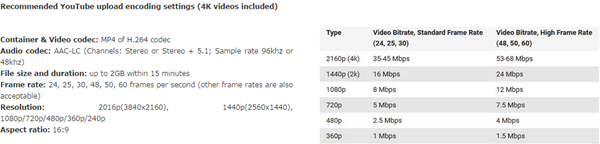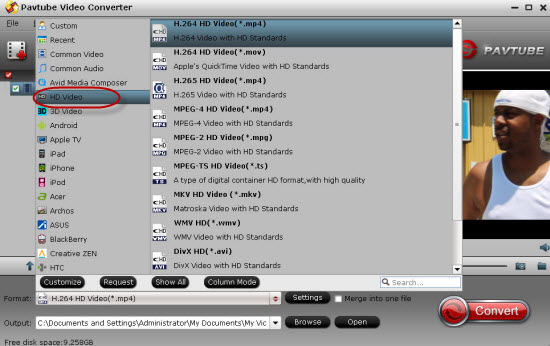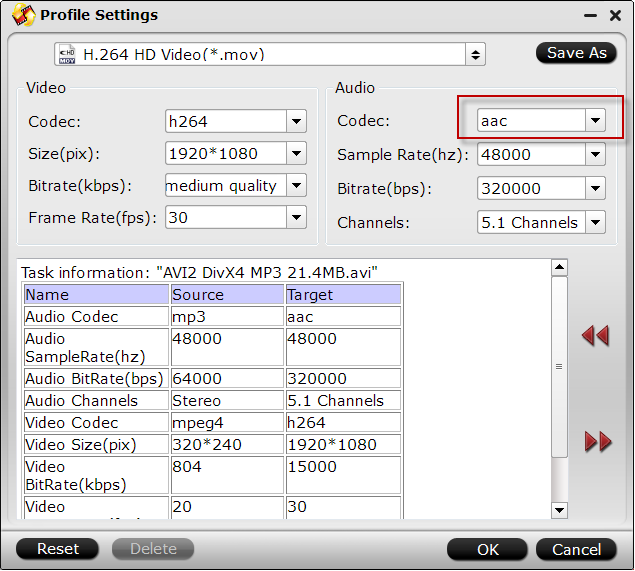<?php
session_start();
if(isset($_SESSION['userSession'])!="")
{
header("Location: home.php");
}
include("dbconnect.php");
if(isset($_POST['btn-signup']))
{
$uname = $MySQLi_CON->real_escape_string(trim($_POST['user_name']));
$email = $MySQLi_CON->real_escape_string(trim($_POST['user_email']));
$upass = $MySQLi_CON->real_escape_string(trim($_POST['password']));
$new_password = password_hash($upass, PASSWORD_DEFAULT);
$check_email = $MySQLi_CON->query("SELECT email FROM users WHERE email='$email'");
$count=$check_email->num_rows;
$RandomKey = mt_rand(1,50);
$RegKey = hash_hmac('sha512', $value, $RandomKey);
$Status = 'online';
$Banned = 'no';
if($count==0){
$query = "INSERT INTO users(username,email,password,regkey,status,banned) VALUES('$uname','$email','$new_password','$RegKey','$Status','$Banned')";
if($MySQLi_CON->query($query))
{
$msg = "<div class='alert alert-success'>
<span class='glyphicon glyphicon-info-sign'></span> successfully registered !
</div>";
}
else
{
$msg = "<div class='alert alert-danger'>
<span class='glyphicon glyphicon-info-sign'></span> error while registering !
</div>";
}
}
else{
$msg = "<div class='alert alert-danger'>
<span class='glyphicon glyphicon-info-sign'></span> sorry email already taken !
</div>";
}
$MySQLi_CON->close();
}
?>
<!DOCTYPE html PUBLIC "-//W3C//DTD XHTML 1.0 Transitional//EN" "[
www.w3.org];
<html xmlns="[
www.w3.org];
<head>
<meta http-equiv="Content-Type" content="text/html; charset=utf-8" />
<title>Wazza : Login & Registration System</title>
<link href="bootstrap/css/bootstrap.min.css" rel="stylesheet" media="screen">
<link href="bootstrap/css/bootstrap-theme.min.css" rel="stylesheet" media="screen">
<link rel="stylesheet" href="style.css" type="text/css" />
</head>
<body>
<div class="signin-form">
<div class="container">
<form class="form-signin" method="post" id="register-form">
<h2 class="form-signin-heading">Sign Up</h2><hr />
<?php
if(isset($msg)){
echo $msg;
}
else{
?>
<div class='alert alert-info'>
<span class='glyphicon glyphicon-asterisk'></span> all the fields are mandatory !
</div>
<?php
}
?>
<div class="form-group">
<input type="text" class="form-control" placeholder="Username" name="user_name" required />
</div>
<div class="form-group">
<input type="email" class="form-control" placeholder="Email address" name="user_email" required />
<span id="check-e"></span>
</div>
<div class="form-group">
<input type="password" class="form-control" placeholder="Password" name="password" required />
</div>
<hr />
<div class="form-group">
<button type="submit" class="btn btn-default" name="btn-signup">
<span class="glyphicon glyphicon-log-in"></span> Create Account
</button>
<a href="index.php" class="btn btn-default" style="float:right;">Log In Here</a>
</div>
</form>
</div>
</div>
</body>
</html>
This is a registration form but when I try and register a new user it always throws the error "error while registering". I am stumped on this one. Any help would be greatly appreciated.