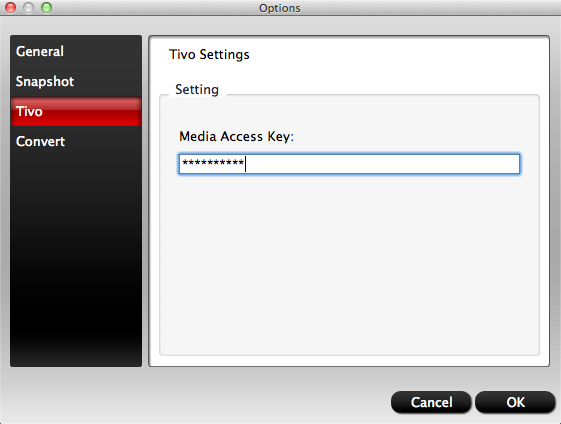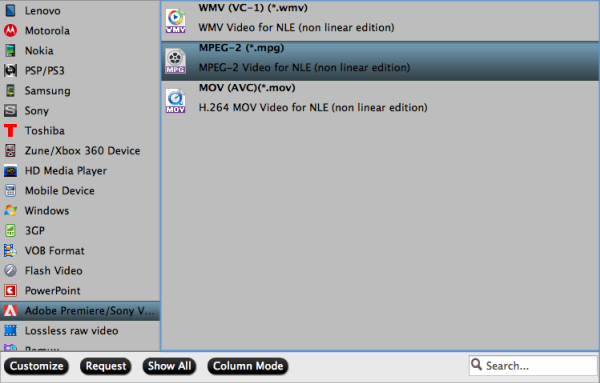Hello Guys!
I'm new to this forum so please excuse me my newbie question and be gentle:)
I have created two virtual hosts for two projects on PrestaShop.
Let say the real domains are megastore.co.uk and megastore.de
I understand that the virtual hostname I have created works as a local domain.
What I'm concerned about are the database and store URLs.
So, for example, I have created my projects in the following locations:
C:/WebProjects/megastoreuk
C:/WebProjects/megastorede
Now my local domains are megastoreuk and megastorede
So in the database instead of the real domain name, I will have them local ones.
So as far as I understand those just need to be replaced before moving to the real hosting?
If yes can I use folder names as megastore.co.uk and megastore.de so they will be correct already in the database and Presta installation files, saving me messing with the database tables?
Thank you so much for your time.
Best Regards.
I'm new to this forum so please excuse me my newbie question and be gentle:)
I have created two virtual hosts for two projects on PrestaShop.
Let say the real domains are megastore.co.uk and megastore.de
I understand that the virtual hostname I have created works as a local domain.
What I'm concerned about are the database and store URLs.
So, for example, I have created my projects in the following locations:
C:/WebProjects/megastoreuk
C:/WebProjects/megastorede
Now my local domains are megastoreuk and megastorede
So in the database instead of the real domain name, I will have them local ones.
So as far as I understand those just need to be replaced before moving to the real hosting?
If yes can I use folder names as megastore.co.uk and megastore.de so they will be correct already in the database and Presta installation files, saving me messing with the database tables?
Thank you so much for your time.
Best Regards.