↧
Machine Server Error (8 replies)
↧
Forbidden You don't have permission to access / on this server. Apache/2.4.39 (Win64) PHP/7.3.5 Server at localhost Port 80 (no replies)
When click on localhost in wampserver program above message error occur and stop browser
as below:
Forbidden
You don't have permission to access / on this server.
Apache/2.4.39 (Win64) PHP/7.3.5 Server at localhost Port 80
I was using old wampserver xp based and I transfered to wamp64 for windows 10
as below:
Forbidden
You don't have permission to access / on this server.
Apache/2.4.39 (Win64) PHP/7.3.5 Server at localhost Port 80
I was using old wampserver xp based and I transfered to wamp64 for windows 10
↧
↧
php doesnt work (no replies)
Hello,
I recently downloaded wamp and working on phpstorm. I did the configurations about interpreters and everything but I still get 502 error message when I try to open .php on my localhost. What do I do?
Thanks in advance
I recently downloaded wamp and working on phpstorm. I did the configurations about interpreters and everything but I still get 502 error message when I try to open .php on my localhost. What do I do?
Thanks in advance
↧
please i need help and solution i try to create database after clicking new to create when i type the words to create is says ( #1044-Access denied for user "@'localhost' to database ) please some one should help me out this is so frustrating am just a ne (no replies)
please i need help and solution i try to create database after clicking new to create when i type the words to create is says ( #1044-Access denied for user "@'localhost' to database ) please some one should help me out this is so frustrating am just a new comma in this wampserver i need solution help please to help me create the data base please am on knees pleading help
↧
Not showing www directory help me!! (1 reply)
Hi, this is Sachin. While working on a project I deleted my whole www directory folder mistakenly. Now I am unable to get that back and find my project. Is there any way to recover that folder. It is showing error
" Could not execute menu item (internal error) [Exception] Could not execute shellexecute action: The system
cannot find the file specified".
Sachin Khanna
" Could not execute menu item (internal error) [Exception] Could not execute shellexecute action: The system
cannot find the file specified".
Sachin Khanna
↧
↧
une erreur javascript fatale s'est produite avec phpmyadmin (no replies)
Bonjour cher (es) tous,
J'ai importé la base de données de mon site en local pour travailler déçu et voici le message que cela m'affiche.
" Une erreur JavaScript fatale s'est produite. Faut-il envoyer un rapport d'erreurs ? "
Aidez-moi s'il vous plait. Merci d'avance pour votre aide
J'ai importé la base de données de mon site en local pour travailler déçu et voici le message que cela m'affiche.
" Une erreur JavaScript fatale s'est produite. Faut-il envoyer un rapport d'erreurs ? "
Aidez-moi s'il vous plait. Merci d'avance pour votre aide
↧
Your Projects links not working in version 3.2.0 (2 replies)
I have installed wamp 3.2.0 on a new computer. I have wamp 3.1.4 installed on another computer.
The Your Projects list, on the localhost homepage, shows just the name of a project (eg. myproject) which I have stored in C:\wamp64\www\myproject.
It does not appear like the Your Projects list on my other computer, where Your Projects list includes a folder icon and a link to localhost/myproject/.
How do I get the localhost links, localhost/myproject/, to appear in the Your Projects list in version 3.2.0?
The Your Projects list, on the localhost homepage, shows just the name of a project (eg. myproject) which I have stored in C:\wamp64\www\myproject.
It does not appear like the Your Projects list on my other computer, where Your Projects list includes a folder icon and a link to localhost/myproject/.
How do I get the localhost links, localhost/myproject/, to appear in the Your Projects list in version 3.2.0?
↧
Gd library not working (no replies)
am new to PHP and was following a lil dated tutorial on youtube
where it converts a text to an image with GD library
but after following the code.. unfortunately, all I get is a small black box on a grey background
here is my code
<?php
header("Content-type: image/jpeg");
$email ="example@example.com";
$email_length =strlen($email);
$font_size =4;
$image_height = ImageFontHeight($font_size);
$image_width = ImageFontWidth($font_size) * $email_length;
$image = imagecreate($image_width,$image_height);
imagecolorallocate($image,255,255,255);
$font_color = imagecolorallocate($image,0,0,0);
imagestring($image,$font_size,0,0,$email,$font_color);
imagejpeg($image);
?>
i am using wampserver and have checked php.ini settings ..it says gd library is enabled
extension=gd2
where it converts a text to an image with GD library
but after following the code.. unfortunately, all I get is a small black box on a grey background
here is my code
<?php
header("Content-type: image/jpeg");
$email ="example@example.com";
$email_length =strlen($email);
$font_size =4;
$image_height = ImageFontHeight($font_size);
$image_width = ImageFontWidth($font_size) * $email_length;
$image = imagecreate($image_width,$image_height);
imagecolorallocate($image,255,255,255);
$font_color = imagecolorallocate($image,0,0,0);
imagestring($image,$font_size,0,0,$email,$font_color);
imagejpeg($image);
?>
i am using wampserver and have checked php.ini settings ..it says gd library is enabled
extension=gd2
↧
Rip DVD to TV Box For Viewing (no replies)
Everytime news about 4K TV or HD TV just hits the world, you can see enjoyable high definition is an inevitable trend. With family and friends, watching all your favorite DVD movies on TV with TV Box is so fantastic. Of course you can stream online audio/video content to your local HDTV, eg. Netflix, Amazon Instant Video, Hulu Plus, YouTube, and HBO GO to TV Box connected HDTV for instant viewing, playing games/music and more are also easy for you, while playing DVD on TV Box is still out of the question. >> Top 10 Android TV Boxes of 2017.
![]()
Play DVD on TV Box Connected Samsung/Sharp/LG/Sony etc. HD TVs
As we know, bulk of DVDs are protected by DVD copy protections, which means you are not allowed to copy DVD movies to your TV from TV Box directly. In addition, majority of smart TVs including Apple TV, Samsung TV, LG TV, Panasonic TV, etc all own their preferred video formats, but DVD is not accepted by any of them. So if you really want to watch DVD videos on TV Box smoothly, the recommended suggestion is to rip and convert DVD to a widely supported video format i.e.H.264.mp4 in advance.
Top Recommended DVD to TV Box Converter
When searching on the internet for the DVD to TV Box converter, you can find thousands of results, but not all of them can really help you manage to copy and convert DVD to TV Box, you need to polish your eyes to distinguish which one is the good one for you to stream DVD to TV.
To rip them as digital copies, you should use a DVD ripper Software that can bypass copy protections while delivering output files in good quality. Follow the steps below, and then you can know how to convert and stream DVD to TV Box with Pavtube BDMagic/BDMagic for Mac, which is easy for newbies and flexible for skilled users. Learn Comparsion of >> Format Factory VS Leawo DVD Ripper VS Pavtube BDMagic.
The Top DVD to TV Box Ripper is an intuitive interface and enables you to convert DVD to H.265, M3U8, MP4, MKV, FLV, MOV, MPEG, WMV, etc. with selected subtitles and audio tracks. You can can remove DVD copy protections, region code, Disny code, CSS, RCE, Sony ArccOS, UOPs etc. Also, it can rip DVD disc, DVD folder, DVD Video_TS etc to Android TV supported video formats, including H.265 MP4 video codec. Besides, it even provides optimized TV profile for all kinds of TV, like LG TV, Sony TV, Samsung TV, Panasonic TV etc, which can also be supported by all TV box friendly.
Now you can backup and rip 2D Blu-ray, 3D Blu-ray and standard DVD to SD, High-Definition formats (H.265/HEVC, MKV, MP4, etc.) or even create 3D videos with excellent video/audio quality in fast conversion speed. Try this BDMagic by downloading a free trial here.
![]()
![]()
Other Download:
– Pavtube old official address: http://www.pavtube.cn/blu-ray-ripper/
– Cnet Download: http://download.cnet.com/Pavtube-BDMagic/3000-7970_4-75922877.html
Step-by-step Guide: Rip DVD to TV Box to Play DVDs on TV without Restriction
Step 1: Import DVD to DVD to TV Ripper.
Launch DVD to TV Box Ripper. Click the button like a disc to add DVD to the best DVD to TV Ripper. You can tick the box in front of the file you want to rip. If necessary, you can double click the each file to have a preview.
![]()
Note:Tick the “Only show forced subtitles” box, then after conversion the DVD movies will be present only showing forced subtitles as you like. Besides, the powerful DVD to TV Box Ripper can allows you to select the preferred subtitles according to your need.
Step 2: Select an output format for TV and set the output folder.
Click on the dropdown menu of “Format” and then move your pointer to “HD video > “H.264 High Profile Video(*.mp4)” which is the compatible format for your TV with TV Box. Then you can set the output folder by clicking “Browse” icon as you need.
![]()
Note: H.264 MP4 format is the most compatible video format for any brand TV. Of course, for better DVD video playback on TV Box, you can choose the preset in “TVS” profile.
![]()
Step 3: Click “Settings” icon to adjust audio and video parameters.
Click the “Settings” icon and you will go into a new interface named “Profile Settings”. You can adjust codec, aspect ratio, bit rate, frame rate, sample rate and audio channel in the interface according to your needs and optimize the output file quality.
![]()
Step 4: Finally click the Convert button to begin ripping DVD to TV Box format.
After encoding process has finished successfully, go into the destination directory and drop the converted files into TV Box. Learn>> Play Movies From USB to a TV.
* Chances are you about to stream DVD videos to Samsung TV, refer to Rip/Stream DVD movies to Samsung TV for freely watching via USB.
* Provided that you are eager to watch DVD movies on Apple TV, turn to Convert and Stream DVD ISO to Apple TV for playing freely.
Note: If you have needs to rip DVD to other streaming players, rip DVD to MP4/AVI/WMV/MOV etc., play DVD on iPhone/iPad, enjoy DVD Movies on Android, copy DVD to ISO/hard drive, and more, Pavtube DVDAid is also the best way to go!
Read More:
Play Blu-ray movies on Samsung 4K UHD TV
How to play Lacie Fuel Blu-ray on iPad
Copy Blu-ray to WD My Book Live Duo 6TB for Streaming
Playing Video_TS on LG Smart TV Via USB Flash Drive
Watch 3D Blu-ray Movies on WD TV Line Products

Play DVD on TV Box Connected Samsung/Sharp/LG/Sony etc. HD TVs
As we know, bulk of DVDs are protected by DVD copy protections, which means you are not allowed to copy DVD movies to your TV from TV Box directly. In addition, majority of smart TVs including Apple TV, Samsung TV, LG TV, Panasonic TV, etc all own their preferred video formats, but DVD is not accepted by any of them. So if you really want to watch DVD videos on TV Box smoothly, the recommended suggestion is to rip and convert DVD to a widely supported video format i.e.H.264.mp4 in advance.
Top Recommended DVD to TV Box Converter
When searching on the internet for the DVD to TV Box converter, you can find thousands of results, but not all of them can really help you manage to copy and convert DVD to TV Box, you need to polish your eyes to distinguish which one is the good one for you to stream DVD to TV.
To rip them as digital copies, you should use a DVD ripper Software that can bypass copy protections while delivering output files in good quality. Follow the steps below, and then you can know how to convert and stream DVD to TV Box with Pavtube BDMagic/BDMagic for Mac, which is easy for newbies and flexible for skilled users. Learn Comparsion of >> Format Factory VS Leawo DVD Ripper VS Pavtube BDMagic.
The Top DVD to TV Box Ripper is an intuitive interface and enables you to convert DVD to H.265, M3U8, MP4, MKV, FLV, MOV, MPEG, WMV, etc. with selected subtitles and audio tracks. You can can remove DVD copy protections, region code, Disny code, CSS, RCE, Sony ArccOS, UOPs etc. Also, it can rip DVD disc, DVD folder, DVD Video_TS etc to Android TV supported video formats, including H.265 MP4 video codec. Besides, it even provides optimized TV profile for all kinds of TV, like LG TV, Sony TV, Samsung TV, Panasonic TV etc, which can also be supported by all TV box friendly.
Now you can backup and rip 2D Blu-ray, 3D Blu-ray and standard DVD to SD, High-Definition formats (H.265/HEVC, MKV, MP4, etc.) or even create 3D videos with excellent video/audio quality in fast conversion speed. Try this BDMagic by downloading a free trial here.


Other Download:
– Pavtube old official address: http://www.pavtube.cn/blu-ray-ripper/
– Cnet Download: http://download.cnet.com/Pavtube-BDMagic/3000-7970_4-75922877.html
Step-by-step Guide: Rip DVD to TV Box to Play DVDs on TV without Restriction
Step 1: Import DVD to DVD to TV Ripper.
Launch DVD to TV Box Ripper. Click the button like a disc to add DVD to the best DVD to TV Ripper. You can tick the box in front of the file you want to rip. If necessary, you can double click the each file to have a preview.
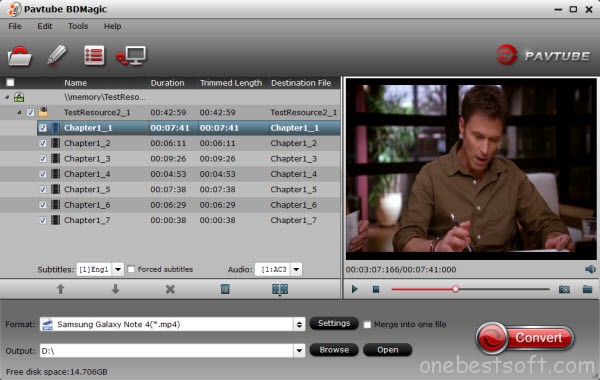
Note:Tick the “Only show forced subtitles” box, then after conversion the DVD movies will be present only showing forced subtitles as you like. Besides, the powerful DVD to TV Box Ripper can allows you to select the preferred subtitles according to your need.
Step 2: Select an output format for TV and set the output folder.
Click on the dropdown menu of “Format” and then move your pointer to “HD video > “H.264 High Profile Video(*.mp4)” which is the compatible format for your TV with TV Box. Then you can set the output folder by clicking “Browse” icon as you need.
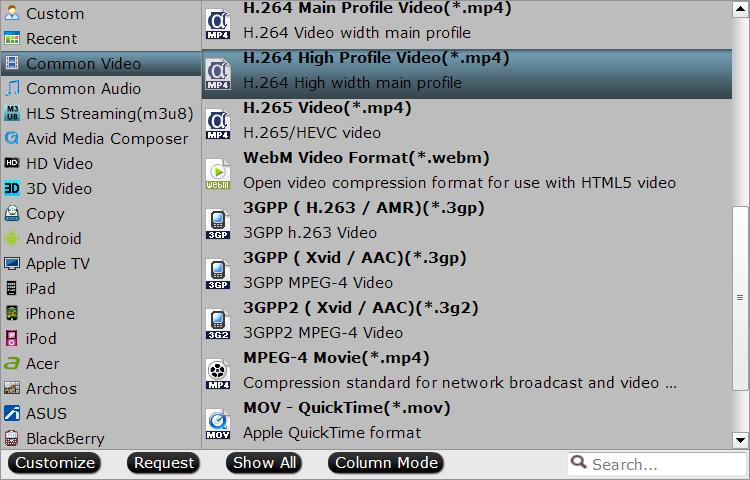
Note: H.264 MP4 format is the most compatible video format for any brand TV. Of course, for better DVD video playback on TV Box, you can choose the preset in “TVS” profile.

Step 3: Click “Settings” icon to adjust audio and video parameters.
Click the “Settings” icon and you will go into a new interface named “Profile Settings”. You can adjust codec, aspect ratio, bit rate, frame rate, sample rate and audio channel in the interface according to your needs and optimize the output file quality.
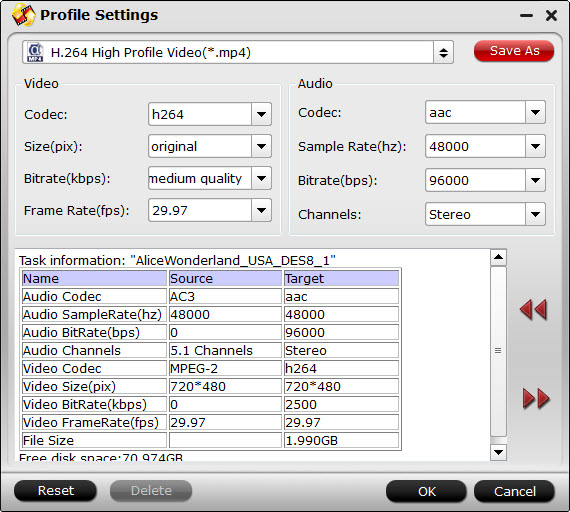
Step 4: Finally click the Convert button to begin ripping DVD to TV Box format.
After encoding process has finished successfully, go into the destination directory and drop the converted files into TV Box. Learn>> Play Movies From USB to a TV.
* Chances are you about to stream DVD videos to Samsung TV, refer to Rip/Stream DVD movies to Samsung TV for freely watching via USB.
* Provided that you are eager to watch DVD movies on Apple TV, turn to Convert and Stream DVD ISO to Apple TV for playing freely.
Note: If you have needs to rip DVD to other streaming players, rip DVD to MP4/AVI/WMV/MOV etc., play DVD on iPhone/iPad, enjoy DVD Movies on Android, copy DVD to ISO/hard drive, and more, Pavtube DVDAid is also the best way to go!
Read More:
Play Blu-ray movies on Samsung 4K UHD TV
How to play Lacie Fuel Blu-ray on iPad
Copy Blu-ray to WD My Book Live Duo 6TB for Streaming
Playing Video_TS on LG Smart TV Via USB Flash Drive
Watch 3D Blu-ray Movies on WD TV Line Products
↧
↧
Is wampserver's Apache install secure on Windows Server 2019? (1 reply)
I see that most people use wampserver for "local" PC installs.
However, we're trying it out on Windows Server 2019 and we intend this to be a Production server. (The purpose of this Production server is to run multiple WordPress installations.)
We have already installed wampsserver and got it running without any issues.
Our questions therefore are:
1) Is wampserver's Apache web server secure on Windows Server 2019?
2) Other than the obvious firewalll considerations, are there further steps we should take to secure the Apache installation?
However, we're trying it out on Windows Server 2019 and we intend this to be a Production server. (The purpose of this Production server is to run multiple WordPress installations.)
We have already installed wampsserver and got it running without any issues.
Our questions therefore are:
1) Is wampserver's Apache web server secure on Windows Server 2019?
2) Other than the obvious firewalll considerations, are there further steps we should take to secure the Apache installation?
↧
Not able to connect to wampserver in LAN (5 replies)
Hi,
I have recently installed wampserver 3.2.3. I am trying to connect to the wampserver from a system within the LAN, but i am not able to the same. I get This site can't be reached error.
I have added the host entry in the remote system in the hosts file.
Below are the details of my install.
1 - Windows version used - Windows 10 1809 64 Bit
2 - Version WampServer - 3.2.3 64 Bit
3 - Apache Version - 2.4.41
4 - PHP Version - 7.3.12
5 - MySQL Version - 8.0.18
5a - MariaDB version - 10.4.10
6 - What color is the WampServer icon (in the notification area of the taskbar) - Green
7 - In the file c:\Windows\System32\drivers\etc\hosts, what are the active lines? -
* Active means no # at the beginning of the line.
127.0.0.1 localhost
::1 localhost
127.0.0.1 reportntest.in
::1 reportntest.in
If the WampServer icon is green:
8 - Do you have access to localhost (Homepage WampServer)? - Yes
8a - If so, is there an error message at the bottom of the page? - No
9 - Do you have access to phpMyAdmin? - Yes
10 - If you refer to an error message, please include the EXACT wording of the error in your post - NA
11 - If you use an Antivirus and / or Firewall, please include the names of these - McAfee Enterprise Edition
12 - What is the full path to the installation of WampServer (eg D:\wamp\) - d:\wamp64
13 - If you have one or more Virtual Hosts defined, please show their definition(s)
# Virtual Hosts
#
<VirtualHost *:80>
ServerName localhost
ServerAlias localhost
DocumentRoot "${INSTALL_DIR}/www"
<Directory "${INSTALL_DIR}/www/">
Options +Indexes +Includes +FollowSymLinks +MultiViews
AllowOverride All
Require all granted
</Directory>
</VirtualHost>
#
<VirtualHost *:80>
ServerName reportntest.in
DocumentRoot "d:/wamp64/www/test"
<Directory "d:/wamp64/www/test/">
Options +Indexes +Includes +FollowSymLinks +MultiViews
AllowOverride All
Require all granted
</Directory>
</VirtualHost>
I have recently installed wampserver 3.2.3. I am trying to connect to the wampserver from a system within the LAN, but i am not able to the same. I get This site can't be reached error.
I have added the host entry in the remote system in the hosts file.
Below are the details of my install.
1 - Windows version used - Windows 10 1809 64 Bit
2 - Version WampServer - 3.2.3 64 Bit
3 - Apache Version - 2.4.41
4 - PHP Version - 7.3.12
5 - MySQL Version - 8.0.18
5a - MariaDB version - 10.4.10
6 - What color is the WampServer icon (in the notification area of the taskbar) - Green
7 - In the file c:\Windows\System32\drivers\etc\hosts, what are the active lines? -
* Active means no # at the beginning of the line.
127.0.0.1 localhost
::1 localhost
127.0.0.1 reportntest.in
::1 reportntest.in
If the WampServer icon is green:
8 - Do you have access to localhost (Homepage WampServer)? - Yes
8a - If so, is there an error message at the bottom of the page? - No
9 - Do you have access to phpMyAdmin? - Yes
10 - If you refer to an error message, please include the EXACT wording of the error in your post - NA
11 - If you use an Antivirus and / or Firewall, please include the names of these - McAfee Enterprise Edition
12 - What is the full path to the installation of WampServer (eg D:\wamp\) - d:\wamp64
13 - If you have one or more Virtual Hosts defined, please show their definition(s)
# Virtual Hosts
#
<VirtualHost *:80>
ServerName localhost
ServerAlias localhost
DocumentRoot "${INSTALL_DIR}/www"
<Directory "${INSTALL_DIR}/www/">
Options +Indexes +Includes +FollowSymLinks +MultiViews
AllowOverride All
Require all granted
</Directory>
</VirtualHost>
#
<VirtualHost *:80>
ServerName reportntest.in
DocumentRoot "d:/wamp64/www/test"
<Directory "d:/wamp64/www/test/">
Options +Indexes +Includes +FollowSymLinks +MultiViews
AllowOverride All
Require all granted
</Directory>
</VirtualHost>
↧
unable to install wordpress (no replies)
HI I have installed Wamp 3.2 64 bit on win10 machine.
I am trying to install wordpress but I cannot connect my database to wordpress local host.
I have checked the user name and password to be in synch with the "wp-config.php" file.
I am getting"Error establishing a database connection". System suggests the below options :
This could mean your host’s database server is down.
Are you sure you have the correct username and password? I have verified and the credentials are correct
Are you sure you have typed the correct hostname?I have verified and host name is correct
Are you sure the database server is running?I have created the database in php and it is working.
I am sure lot of you may have faced this issue in the past. Please help...
I am trying to install wordpress but I cannot connect my database to wordpress local host.
I have checked the user name and password to be in synch with the "wp-config.php" file.
I am getting"Error establishing a database connection". System suggests the below options :
This could mean your host’s database server is down.
Are you sure you have the correct username and password? I have verified and the credentials are correct
Are you sure you have typed the correct hostname?I have verified and host name is correct
Are you sure the database server is running?I have created the database in php and it is working.
I am sure lot of you may have faced this issue in the past. Please help...
↧
Why is there no download for wamp??? (no replies)
In order to actually get wamp you have to go to sourceforge and go into sub folders to find it? Why? the link on this site only is for an update. Why??
↧
↧
wamp (1 reply)
Hi. I used to use wamp before. I had no problem but I updated my windows. Then the wamp software was not activated. I did several actions. But the problem was not solved.
I even reinstalled Windows completely. My windows is 8.1. I run the following errors to run the wamp software:
D:\wamp\bin\apache2.4.27\bin\libapriconv-1.dll.
and
D:\wamp\bin\apache2.4.27\bin\httpd.exe.
I even reinstalled Windows completely. My windows is 8.1. I run the following errors to run the wamp software:
D:\wamp\bin\apache2.4.27\bin\libapriconv-1.dll.
and
D:\wamp\bin\apache2.4.27\bin\httpd.exe.
↧
rewrite is not working in virtual host (1 reply)
Version 3.1.9 - 64bit
Virtual host config -
<VirtualHost *:80>
ServerName emp.lcl
DocumentRoot "c:/wamp64/www/emp"
<Directory "c:/wamp64/www/emp/">
Options +Indexes +Includes +FollowSymLinks +MultiViews
AllowOverride All
Require local
RewriteEngine on
RewriteRule "^/api/employee/search/(.*)$" "/api/employee.py"
</Directory>
</VirtualHost>
Virtual Host is working fine. When i am trying to access the url instead of redirecting it is showing me below 404 error
The requested URL /api/employee/search was not found on this server.
Virtual host config -
<VirtualHost *:80>
ServerName emp.lcl
DocumentRoot "c:/wamp64/www/emp"
<Directory "c:/wamp64/www/emp/">
Options +Indexes +Includes +FollowSymLinks +MultiViews
AllowOverride All
Require local
RewriteEngine on
RewriteRule "^/api/employee/search/(.*)$" "/api/employee.py"
</Directory>
</VirtualHost>
Virtual Host is working fine. When i am trying to access the url instead of redirecting it is showing me below 404 error
The requested URL /api/employee/search was not found on this server.
↧
Accessing my local website from a different device in same LAN (1 reply)
So I have got a website hosted on my PC on which wampserver is installed...The website works fine on this PC as well as all devices connected to the same Wi-Fi using my PC's IP address...
On the server PC, the website can be accessed through my website's domain name ( www.bhgyck.com ) but on all the other devices, I am forced to use the IP to access the website.
How can I access my website through the website's domain name from any other device in the LAN, say, my phone?
Is there a workaround for this? Any help would be appreciated!
Thanks in advance.
(Pardon me if my question is silly...I'm a newbie in this area)
On the server PC, the website can be accessed through my website's domain name ( www.bhgyck.com ) but on all the other devices, I am forced to use the IP to access the website.
How can I access my website through the website's domain name from any other device in the LAN, say, my phone?
Is there a workaround for this? Any help would be appreciated!
Thanks in advance.
(Pardon me if my question is silly...I'm a newbie in this area)
↧
Hosts files too long (no replies)
My WAMP icon remains stubbornly red. When I go into systems tray (windows 10, 64 bit)) I get the message that all applications are running, but there is an error message:
"The C:\windows\system32\drivers\etc\hosts file has 15616 lines" i.e. too long.
"The C:\windows\system32\drivers\etc\hosts file has 15616 lines" i.e. too long.
↧
↧
PHP error log : is it due to a shut down ?? (1 reply)
Hi all,
I got this php error log on a wamp installed on a stand alone PC . My solution runs under WWW/ directory
What I need to understand is if the errors listed could be due to a brutal switch off of pc during the running of application. I'm not a tech guy so please use simple terms... ;-)
I got this php error log on a wamp installed on a stand alone PC . My solution runs under WWW/ directory
What I need to understand is if the errors listed could be due to a brutal switch off of pc during the running of application. I'm not a tech guy so please use simple terms... ;-)
[08-Nov-2019 15:15:59 UTC] PHP Notice: Undefined variable: _SERVER in C:\wamp64\www\Eos_Tat_Meter\_lib\lib\php\nm_ctrl_app_name.php on line 13
[08-Nov-2019 15:15:59 UTC] PHP Stack trace:
[08-Nov-2019 15:15:59 UTC] PHP 1. {main}() C:\wamp64\www\Eos_Tat_Meter\grid_tubes_labo_bin\grid_tubes_labo_bin.php:0
[08-Nov-2019 15:15:59 UTC] PHP 2. SC_dir_app_ini() C:\wamp64\www\Eos_Tat_Meter\grid_tubes_labo_bin\grid_tubes_labo_bin.php:4769
↧
I can't publish or make live my site on the web (1 reply)
Hello , users of WAMP , i just want to publish a site and I cant quite succeed to do so , i follow many tutorials along the way and still cant sort it out , I believe those are old and dont work anymore.
My concern is , that , I have added a virtual hosts , it appers right after i click on the wamp (left mouse click) , and it shows the server , as is working with a internet shortcut icon , but when i check it on other devices , it gaves me the error that it cannnot find the IP of the server, I have also inserted in my /drivers/etc/hosts/ file the ip 127.0.0.1 and the domain , ( with the localhost as main site of the file ) , and secondly my site right before localhost , but doenst work out , the error that appers on the server when i connect is : ERR_NAME_NOT_RESOLVED , and also I inserted into /conf/extra the file :
(yourdomain is my site)
Do you guys have any tips, new tips of how i can solve this and help me to publish my server on-line?
It will be greatly appreciated your answers , Thanks.
My httpd.vhosts.conf file is :
( i removed as well the "#" on virtual hosts line
But doesn't work , do I have some extra changes to do ? I have tried even with that removed , but doesn't work.
My concern is , that , I have added a virtual hosts , it appers right after i click on the wamp (left mouse click) , and it shows the server , as is working with a internet shortcut icon , but when i check it on other devices , it gaves me the error that it cannnot find the IP of the server, I have also inserted in my /drivers/etc/hosts/ file the ip 127.0.0.1 and the domain , ( with the localhost as main site of the file ) , and secondly my site right before localhost , but doenst work out , the error that appers on the server when i connect is : ERR_NAME_NOT_RESOLVED , and also I inserted into /conf/extra the file :
ServerAdmin mail@yourdomain.com DocumentRoot "c:\wamp\www" ServerName mysite.local ErrorLog "logs/yourdomain.com.log" CustomLog "logs/yourdomain.com-access.log" common
(yourdomain is my site)
Do you guys have any tips, new tips of how i can solve this and help me to publish my server on-line?
It will be greatly appreciated your answers , Thanks.
My httpd.vhosts.conf file is :
# Virtual Hosts
#
<VirtualHost *:80>
ServerName localhost
ServerAlias localhost
DocumentRoot "${INSTALL_DIR}/www"
<Directory "${INSTALL_DIR}/www/">
Options +Indexes +Includes +FollowSymLinks +MultiViews
AllowOverride All
Require local
</Directory>
</VirtualHost>
<VirtualHost *:80>
ServerName www.theworldssports.com
DocumentRoot "c:/wamp64/www/sport"
<Directory "c:/wamp64/www/sport/">
Options +Indexes +Includes +FollowSymLinks +MultiViews
AllowOverride All
Require local
</Directory>
</VirtualHost>( i removed as well the "#" on virtual hosts line
# Virtual hosts Include conf/extra/httpd-vhosts.conf
But doesn't work , do I have some extra changes to do ? I have tried even with that removed , but doesn't work.
↧
Setting up the rights of ordinary users for WAMP Server64 (no replies)
Installed WAMP Server64 (WINDOWS10) with admin rights. It's working. But even wampmanager.exe doesn't start for regular users with limited access rights. When you start, it requires an administrator password. What rights to access WINDOWS and which files do you need to give an ordinary user to work with WAMP Server?
↧